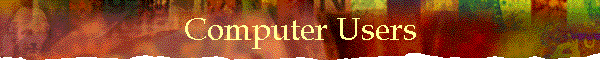
|
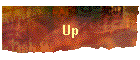 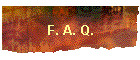 |
Computer Vision SyndromeI can't stand looking at you! Don't let your computer monitor, hurt your eyes!If you use a computer, you could be a victim of CVS, "Computer Vision Syndrome." As a professional working at home or at the office, you most likely are faced with prolonged periods of time, staring at a computer screen. If this device is not designed to be easy on the eyes, as well as adjusted for proper viewing, your vision will most likely begin to develop symptoms. The problem may well not be with your eyes but, with your computer monitor. Symptoms of C.V.S.
If you answered yes to any of the above you might be suffering from C.V.S.What can you do to keep your eyes happy?
If any of these minimum recommendations are not met, you should consider getting another monitor, or... ...stop looking at, the one you have. |
| Remember to give your eyes a break every 20 minutes. Staring at a computer screen is difficult on your eyes because the distance never changes. You eyes were designed to see at various distances. Focusing on a fixed point for extended period of time is tough on the eyes. Don't let your eyes suffer unnecessarily. They are most likely, the only pair your going to own. So get up, walk around, and look out of the window focusing on distant objects. Trust me, your eyes will thank you, and if anyone says anything, you can always just tell them.. |
| Be aware that computer eyestrain accelerates nearsightedness and even the development of cataracts, especially in patients over 40 years of age. Fortunately, you can prevent these problems by following a few suggestions. | |
| First, have your eyes tested by an optometrists like myself. He or she will diagnose any major problems and prescribe the glasses you may need for working on the computer. | |
| Learn how to get along with your monitor. There may be too much light in your work area- remember that the screen has its own source of light. It is desirable to minimize the contrast and brightness of your monitor and the surrounding area, therefore, lower your lights somewhat and make sure that there are no reflections on the screen. | |
| If your notice your computer screen becoming dusty every few weeks chances are there is a lot or dust in the air. Use a product like ... to rinse and clear your eyes periodically. |
the distance you hold something when reading and the distance to the computer screen are not the same. You shouldn't use your reading glasses when working at your computer. I will be more than happy to check you vision for both distances. Then give you the right prescription for both.
The right tool for the right job.
Let me test your vision and if necessary provide you
with the right Computer eyewear or Contact Lens prescription for
your particular needs. The right prescription will give you the best vision when you sitting at your
computer and will protect your eyes from harmful UV radiation. With the proper
eyewear, may actually help you to perform better because now, you will actually be able to see
what your looking at. Keep the
reading glasses for the sports pages, or the latest mag, and for that
great book, you just can't put down. ![]() And here's your nice warn tea or
coffee to go along with whatever great literary work you are reading.
And here's your nice warn tea or
coffee to go along with whatever great literary work you are reading.
![]()
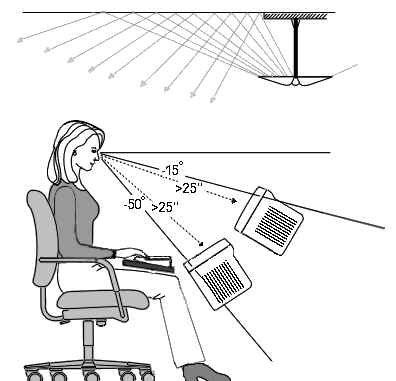
| The angle of the monitor should be between between 15° and 50° below horizontal eye level.. If the viewing angle is too high, it can cause neck strain as well as tension headaches. | |
| Eye-to-screen distance: at least 25", preferably more. |
One of the
leading discomfort complaints from computer users, have been identified that the
glare, and exposure of radiation and UV rays from monitors are major source of
problems. The best way to protect your vision is using an
effective optical filter.
Glare from light sources can produce strain on our eyes by forcing us to focus more intently on the documents viewed on the Monitor or VDT. This additional focus and or energy put forward lessens the time we can spend on projects (fix visual distance) where our eyes play such an important role gathering information. Computer usage is a recent phenomenon of the 20th century and as more people work at computers we are finding more and more individuals are becoming near-sited. The evidence presented by independent laboratories documents the benefits of filter use. So by cutting down on the glare associated with lighting issues, the user can work for longer periods of time without ill effects from poor lighting. The acceptance of glare filters by the American Optometric Association (AOA) is further evidence as to the vision care benefits of glare filters.
Are All Filters the Same?No they are not. Many filters purchased on the market today are marketed through catalogs or in Superstores where filters of lesser quality are presented as the best glare filter available. The product is presented based on its price and price only with little if any product or ergonomic knowledge. Be wary of unsubstantiated claims that the manufacturer can not back
It has not been scientifically proven that radiation from a computer monitor is harmful to your health. However, scientists have not proven that it is not. We suggest that if you think there is a problem, you should practice prudent avoidance and select a filter that address the radiation concern.
What transmission percentages protection should I select?
If you are an intensive user who works mostly with graphics, we recommend that you select a 62% transmitting filter.
If you are an intensive user who works mostly with text, we recommend that you select a 31% transmitting filter.
If you can't decide select a 45% transmitting filter. This represents a balance between an office environment that works with both graphics and text
| Filters like the one above can help prevent glare, and stop radiation and UV emissions, from your monitor. Maybe you should think about a computer monitor filter. | |
| The glare of sunlight or even reflected light, can cause eye strain as you force you eyes to look though the glare. So if you can't reposition the monitor then maybe a computer monitor filter can help ease the situation. | |
| Use blinds and shades to control outside light. |
Want more info Computers and Vision?
What more info on Computer Monitors?
Stop by and let's talk about your office and your vision.
Background / Cause
| Eyestrain is the most common complaint of VDT or computer users. It is a term that was developed by the lay public. Eye care professions have no set definition of it. We have definitions for numerous conditions which occur throughout the visual system but eyestrain is not one of them. One tends to think of a muscle strain as what would happen to a muscle if it were overworked. In fact, ‘eyestrain’ is rarely a tired muscle which causes many of these complaints. | |
| Eyestrain can can be caused from such problems as focusing spasm, different vision in each eye, astigmatism, hyperopia, myopia, excess light, voluntary focusing, eye coordination difficulties, and more. If you feel your eyes ‘strain’ during or after computer use, it would be logical to have, testing done to determine the exact cause of the complaint. |
![]()
Below are associate programs that Dr. April Wootten's clients and friends have access to.
Make an appointment |