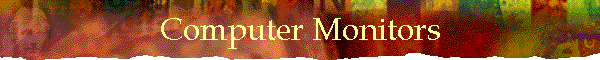
|
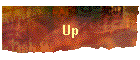 |
Computer screensResolution - Dot Pitch!OK we've blamed the computer screen for Radiation problems not to mention glare. Now we look at resolution issues, or how crisp are the images displayed on your screen. Please note... Before we officially blame the monitor for
burning eyes, headaches, double vision not to mention tennis elbow,
hoof and mouth disease, poor posture and gout. Let's make real sure the problem
for all the afore mention aliments, excluding the last few, may be eye sight.
Our vision changes as we get a bit older. It's perfectly natural so don't panic.
If your around forty and things you look at don't seem to look as clear as they
used to might just be natures way of letting you know your a bit more mature now
than you used to be. But never take a chance with your vision, see your local
friendly neighborhood optometrist and make sure everything is OK,
OK BocMan tell us all about Monitors!
"You rouk marvelous!"
If your monitor is over a few years old you should check the manufactures specifications and ensure that the monitor is capable of displaying at least .28 dot pitch or better. And the better the smaller the number is like .26. or .25 etc.. Dot pitch refers to your friendly neighborhood computer screen. It is also guilty of producing harmful UV rays. As you sit and work on your computer your eyes are being bombarded with glare, poor resolution as well as radiation. Even clear UV protection computer eyewear or maybe a screen filter may be your best first protection against UV. Monitor Dot PitchFor those of us who cut our teeth with 8-bit computers in the late 70s and the earlier eighties, a screens dot pitch wasn't an issue. Monochrome IBM monitors were designed to display only text so looked like they were painted on the screen. Great for letters bad for graphics. Apple Macintosh changed the way we look at monitors. Everything was now a graphical desktop. Icon's replaced unpronounceable acromines, and a simple little pointing device, called a mouse, which had been kicking around for over a decade finally had a practical use. Monitors then might display 320 dots horizontally by 200 vertically. On a 13" monitor (the norm back then) with 12" viewable, you'd have about 9.5" horizontally. That's 0.75 mm per pixel, so a horizontal dot pitch of 0.50 was more than enough. As display resolution improved to 640 pixels (Apple's first color monitor, IBM's EGA and VGA specs), dot pitch started to become an issue. To display a sharp 640x480 image, the horizontal dot pitch on a typical 13" screen would have to be 0.25 or 4 pixels per mm. Of course, they didn't rate monitors by horizontal dot pitch (or AG, for Aperture Grill) until a few years back, when someone determined that 0.22 mm dot pitch sounded much better than the competition's 0.27 or 0.28. The big breakthrough of Apple's displays and the VGA standard on the PC side was square pixels. Until then, pixels were either taller than they were wide -- or vice versa. That pretty much came to an end in 1987 with VGA and the first Mac color display. Henceforth, pixels were square. That makes it easy to compare "regular" dot pitch, which is measured on an angle, with horizontal dot pitch, which is measured across the long dimension of the screen. A little application of the Pythagorean Theorem (the square of the hypotenuse equals the sum of the squares of the other two sides) and a calculator let us quickly generate the following comparison (approximate, with number rounded to two digits):
Most monitors today claim a dot pitch of 0.27-0.28 or a horizontal dot pitch of about 0.22. In short, a little math shows they offer virtually the same sharpness. Today, most manufacturers have gone to the better sounding AG or horizontal dot pitch, When looking at monitors which boast .26 and lower, always check to see whether that's horizontal or angled dot pitch. Next time you're looking at monitors, do be sure you're comparing the same measurement of dot pitch. If not, use the small table above to translate old fashioned dot pitch with horizontal dot pitch. And now you know! | Below are associate programs that Dr. April Wootten's clients and friends have access to. |